
Actions Menu
The Action Menu consists of the following buttons which are used to control the Dashboard / Main Window:
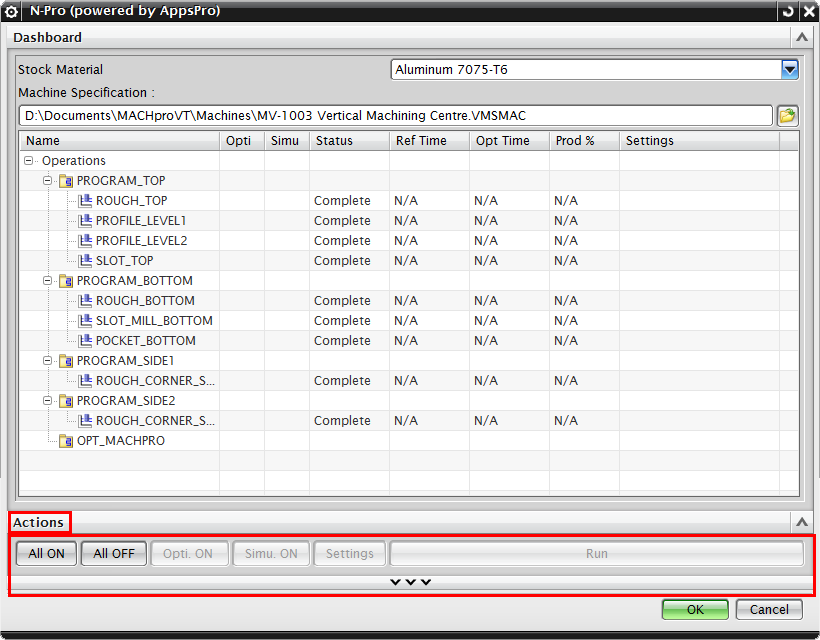
| Ø | All ON: Turns on Simulation and Optimization for all program operations. |
| Ø | All OFF: Turns off Simulation and Optimization for all program operations. |
| Ø | Opti. ON/OFF: Tunns on/off Optimization from the selected operation. |
| Ø | Simu. ON/OFF: Turns on/off Simulation from the selected operation. |
| Ø | Settings: Opens the settings window for the selected operation. |
| Ø | Run: Runs simulation and/or optimization of all operations based on the user's selection. |
Copyright © 2015 Manufacturing Automation Laboratories Inc.