
User Interface Overview
To access Npro, open a project and click on the Npro tab. Under the Npro tab, click on the Analysis button to access the main interface.
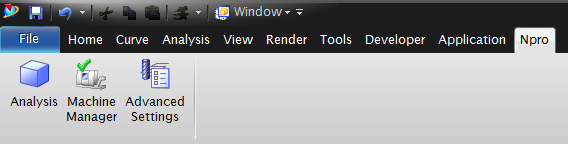
Npro's Analysis interface consists of three main sections:
| 1. | Dashboard: The Main Window where you can set your simulation and optimization requirements |
| 2. | Actions Menu: Consists of Buttons which are used to control the Dashboard / Main Window |
| 3. | Results: Graphs indicating values which were Simulated/Optimized |
Npro's Machine Manager is used to enter physical constraints of the machine:
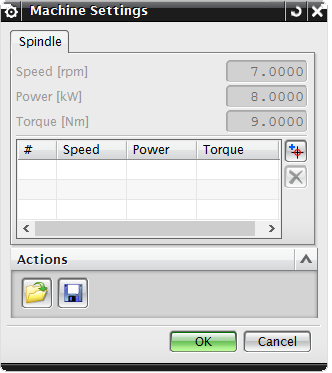
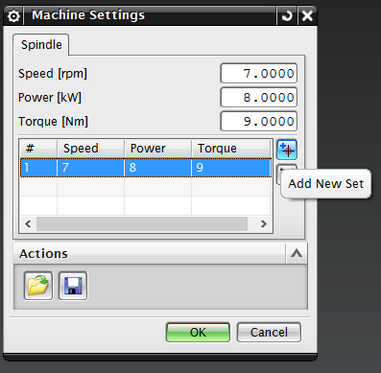
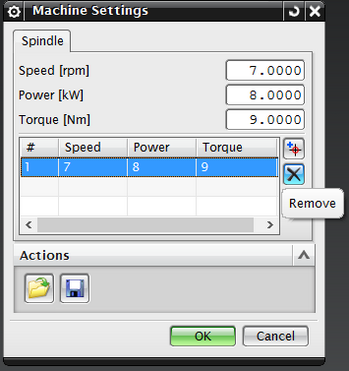
The Advanced Setttngs area is used for setting up the sampling distance of Npro's engine calculations:
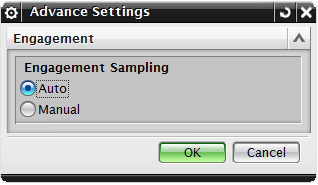
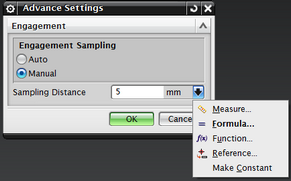
Copyright © 2015 Manufacturing Automation Laboratories Inc.